Format Options
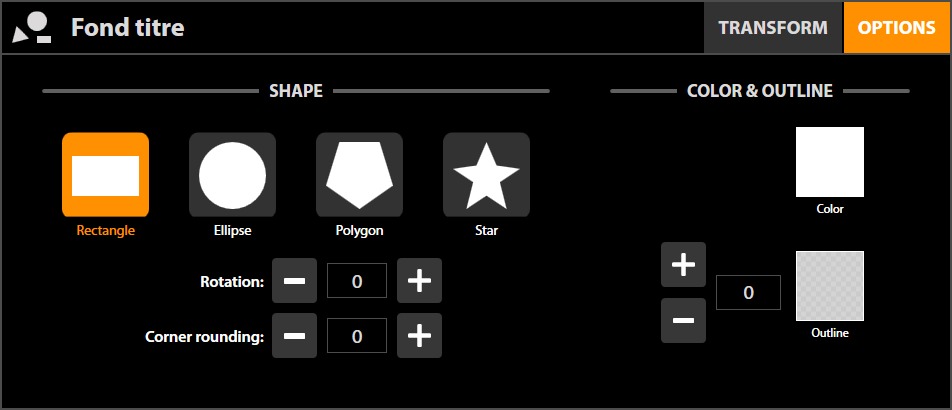
You can create formats to quickly design filling areas.
- Many types of Format are offered: Rectangle, Ellipse, Polygon et Star.
- Each format can change its rotation
- For a rectangle format, Corner rounding allows you to create curves.
- For Polygon and Start formats, you can modify the number of (Sides)
- Colour Palette
- Shading Range: its colour is customisable; It will not be visible if the shading value is more than 0.
